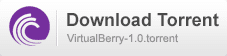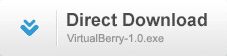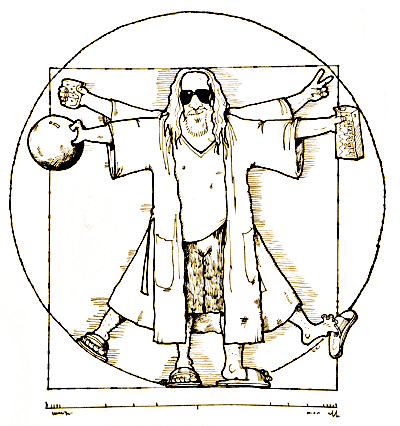Setting up your own seedbox from scratch, step by step tutorial.
While Ubuntu may not be the most lightweight Linux distro available, ti does make things very easy. I will be using Ubuntu 14.04 Server. I developed this tutorial using VirtualBox, but if you have a spare laptop or old pc, that will work just as well.
I will show you how to install Ubuntu 14.04 server, install the latest version of Deluge, including the daemon and web interface, as well as set up a basic FTP server and Samba share to access your downloads.